Structure helps us to be in control. That is very true also in Azure. Especially in larger organizations where many cloud engineers create, remove, update and delete (CRUD) resources all the time. One tool that supports us to keep control is Naming Standards. This post discusses this topic.
Keep it Simple, Stupid - KISS
Simplicity helps us to structure knowledge, ideas and thoughts better. When it comes to naming, I think short names supports this idea. Instead of having descriptive and somehow long names, I suggest short resource names. There might also be technical justifications. A Windows VM name has a maximum character limit of 15. Keeping it short and simple allows us to re-use the same logic regardless of resource type, location or service.
Use Prefix and Postfix
One option is to use prefix or suffix to add clarity to resource names. I’m a fan of having at least the following elements as part of a resource name: environment, resource type and workload. Another option is to use a suffix and a randomized string that is based on the resource group. Use tags complementary for context like environment, etc. This will help for resources which needs global unique names. As infrastructure as code is nowadays a common approach to manage resources, naming conventions are easy to implement. Get more details about how naming conventions can look like.
Policy
Azure Policies can help to ensure new Azure resources follow your naming conventions. Create policies that are scoped to resource types that will deny a deployment of a resource if a naming convention isn’t compliant to your policies. Here’s an example of a policy for VMs:
{
"properties": {
"displayName": "VM naming convention",
"description": "Naming convention for VMs.",
"mode": "All",
"policyRule": {
"if": {
"allOf": [
{
"field": "type",
"match": "Microsoft.Compute/virtualMachines"
},
{
"not": {
"field": "name",
"match": "az-???-##-vm" // ? for letters and # for numbers.
}
}
]
},
"then": {
"effect": "deny"
}
}
}
}
More about Azure Policy
The above policy checks the Name if it matches the format az-???-##-vm, otherwise it will deny. The match pattern is defined using standard Azure Policy conditions.
Next steps
We use naming conventions to make life easier for us. The thing is that we can’t put all important information into a name. That’s where tagging can help. Adding metadata to resources will reduce the complexity of names and can be viewed complimentary to a naming convention. Tagging conventions can also be set as Azure Policy.
 Sven Malvik
Sven Malvik 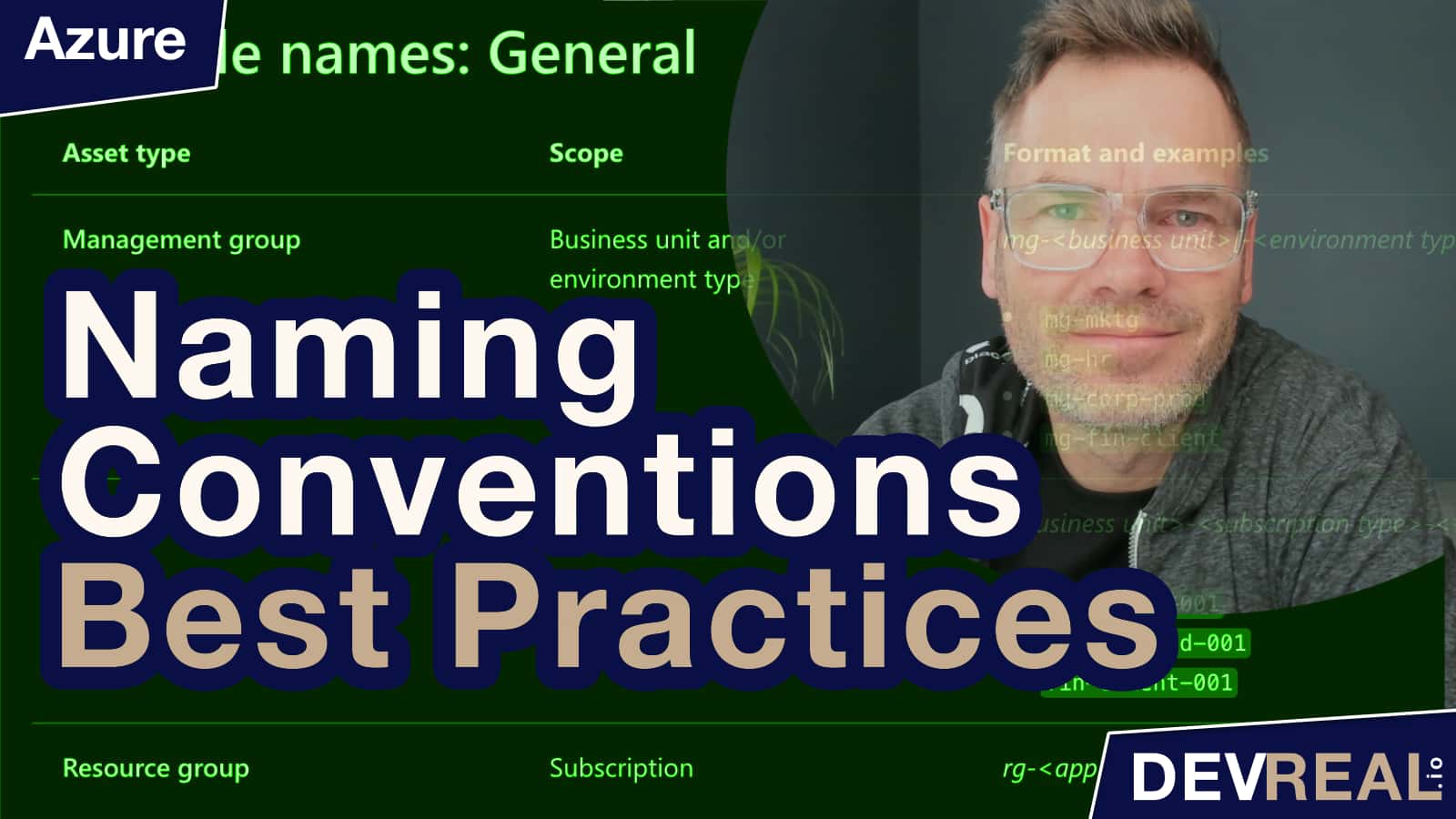

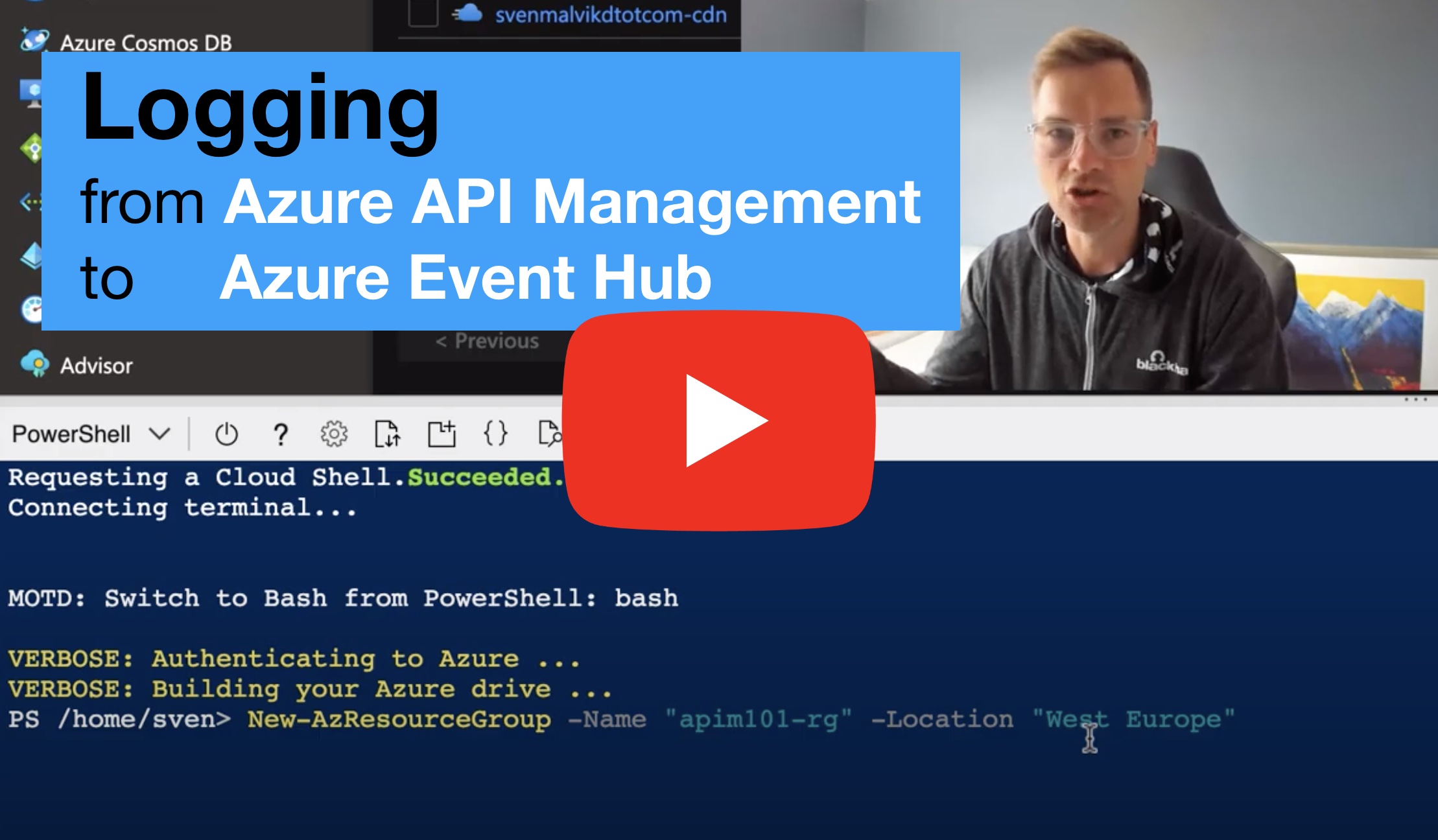
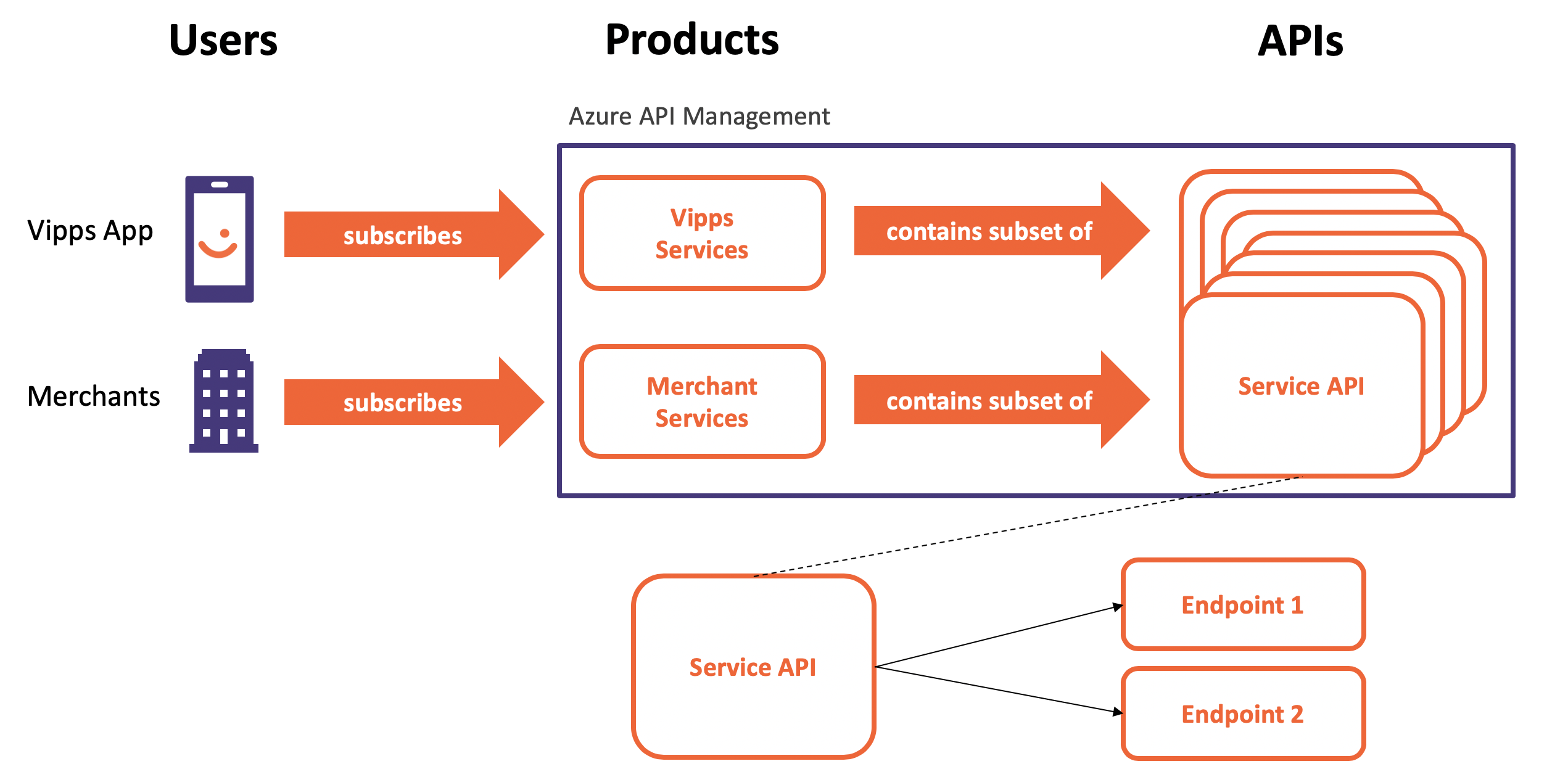



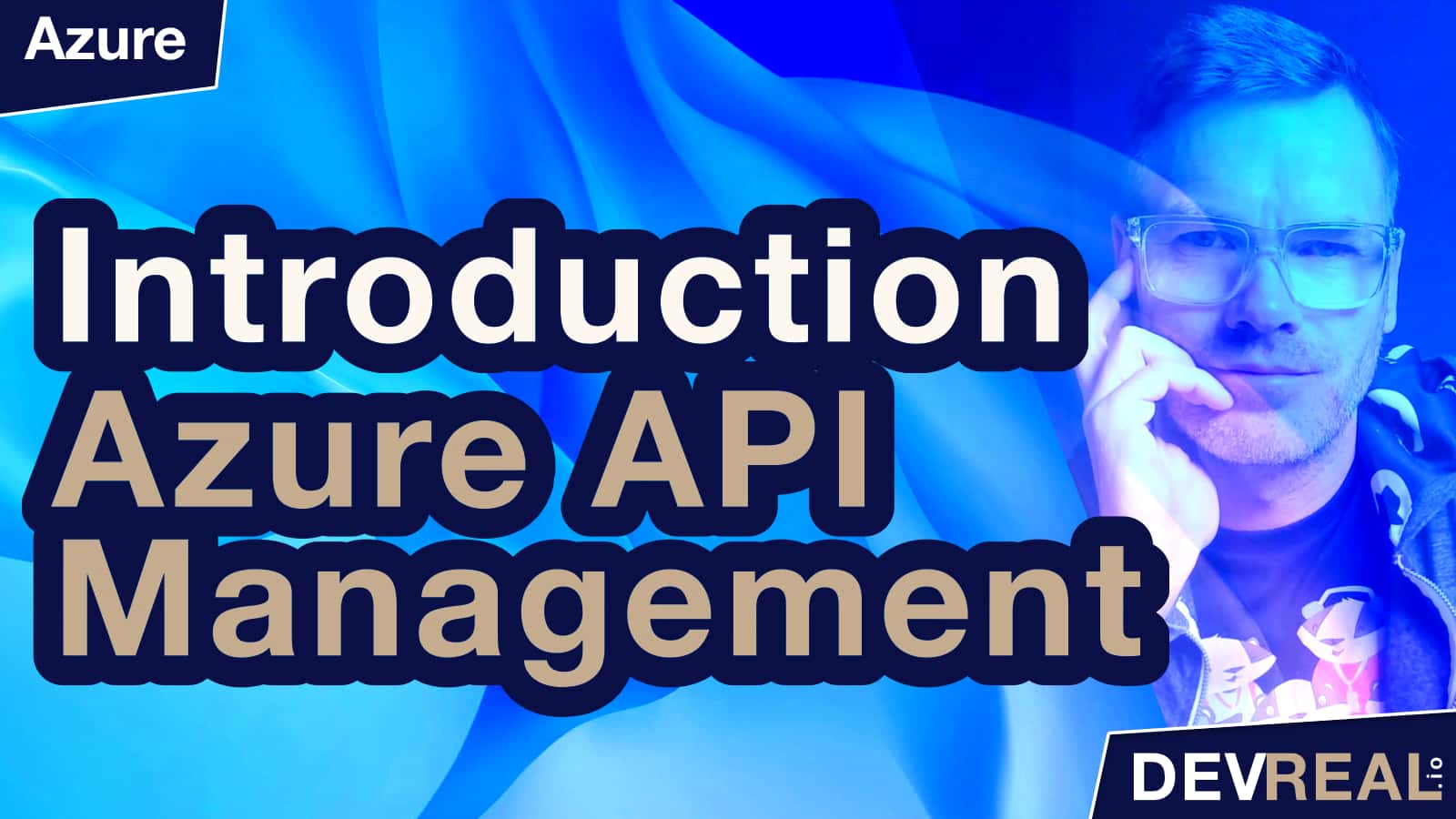

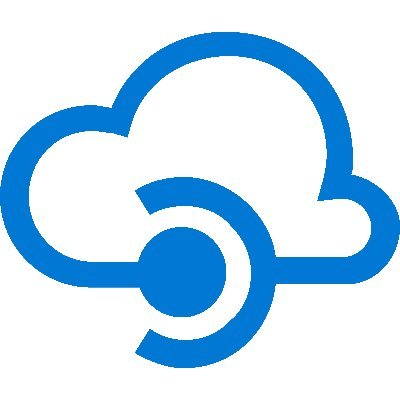

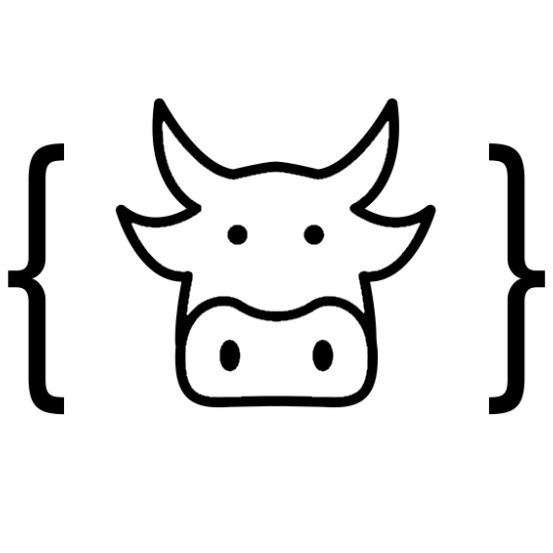
 AZ-304 Self-Study Guide for Becoming an Azure Solution Architect Expert
AZ-304 Self-Study Guide for Becoming an Azure Solution Architect Expert