We build this great application that we configure exactly the way it fits into our environments, and then we realize that changing a configuration isn’t as easy as we’d like to. This post introduces Azure App Configuration Service, a service that manages non-secret configurations. This first part of a serie discusses how to setup the service and how to use the REST interface for retrieving data.
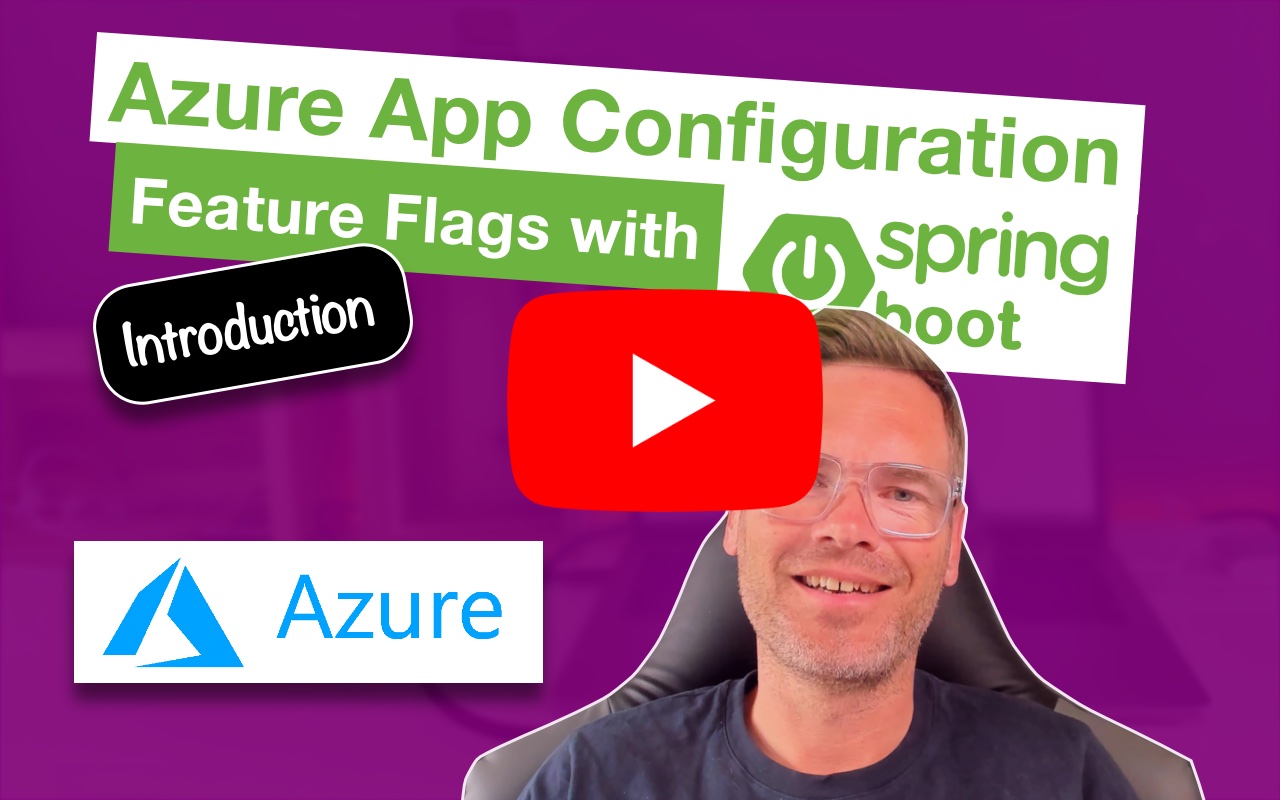 Watch this post on YouTube: Azure App Configuration Introduction
Watch this post on YouTube: Azure App Configuration Introduction
Agenda
- We will provision Azure App Configuration with Azure CLI
- Test to get a config-entry with Postman
- Discuss other features
Deploy Azure App Configuration with Azure CLI
We will deploy an instance of Azure App Configuration Service from Azure Cloud Shell with Azure CLI. To do so we select Bash as shown below.
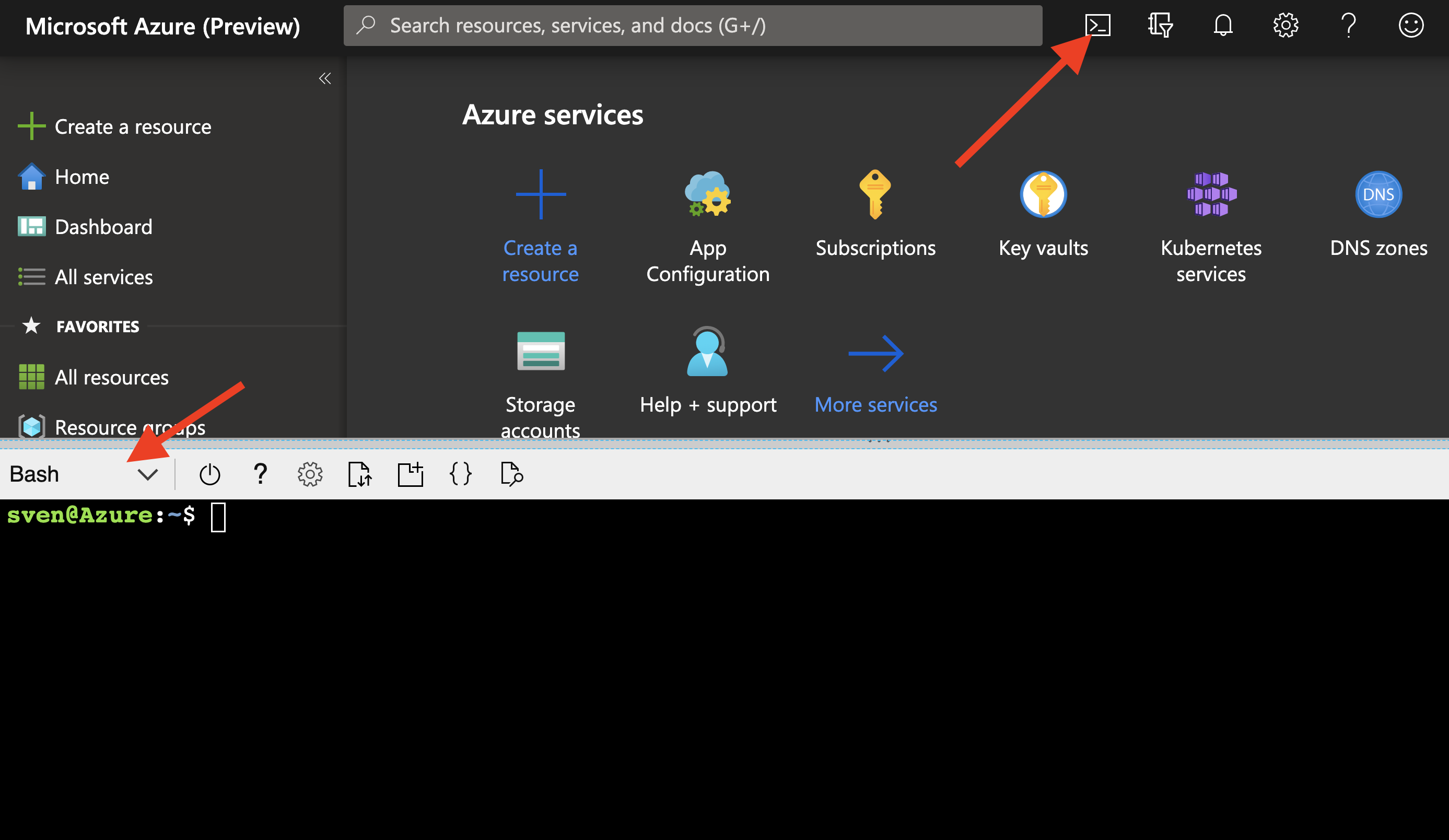 Azure Cloud Shell for Bash
Azure Cloud Shell for Bash
Before we start, we have to make sure that we are in the correct subscription.
# Make sure you are in the correct subscription
az account show
# Eventually switch the current subscription
az account set --subscription "YOUR-SUBSCRIPTION"
We can now deploy a new instance of Azure App Configuration Service.
Complete list of all Azure CLI commands for Azure App Configuration
# We'll put our resources into a new resource group.
az group create --name "svenmalvik-rg" --location westeurope
# You can have one Free instance per subscription
az appconfig create --name "spaceship-appc" --location westeurope --resource-group "svenmalvik-rg" --sku free
The name of your instance must be globally unique, since it will get a public endpoint: https://svenmalvik-appc.azconfig.io.
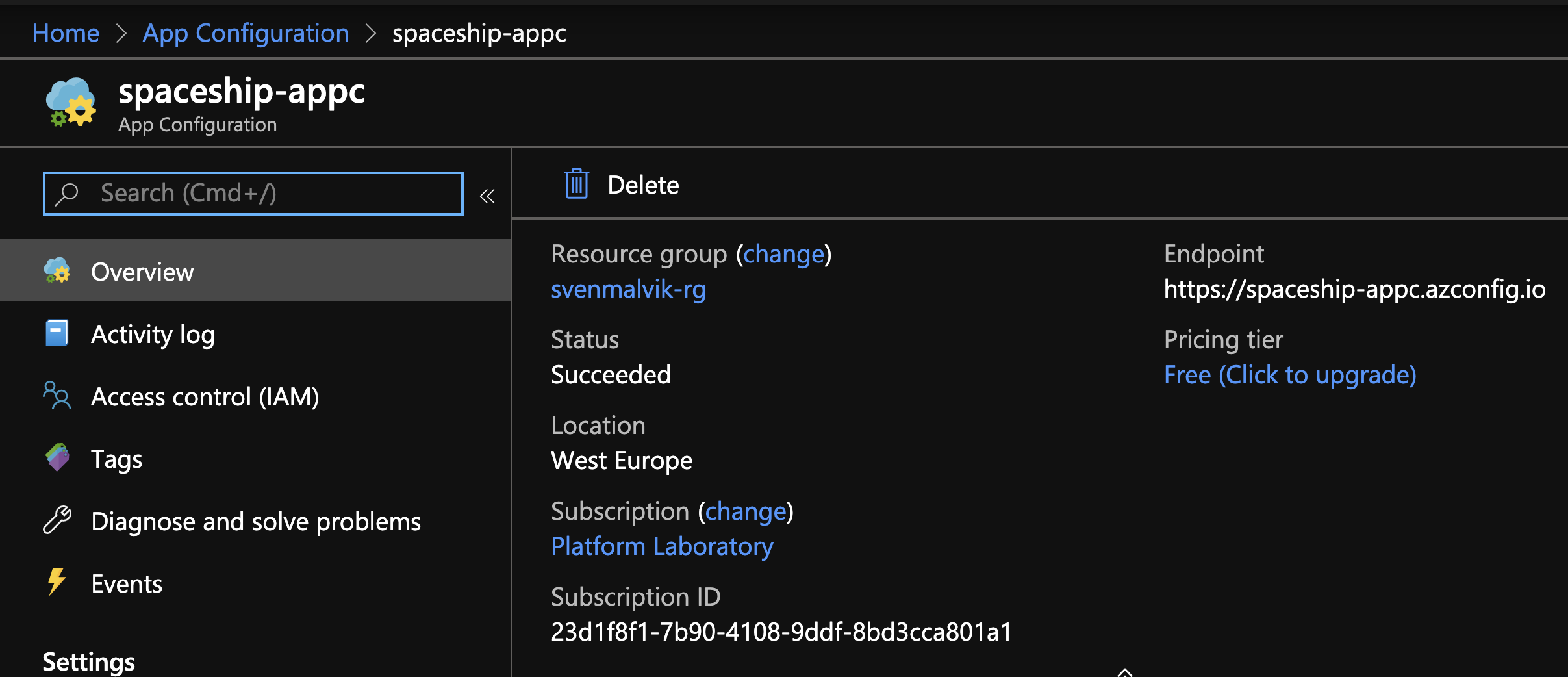 Running instance of Azure App Configuration Service
Running instance of Azure App Configuration Service
Read a key-value from Azure App Configuration with Postman
Common practice to organize keys is into a hierarchical namespace by using a character delimiter, such as / or : that is based on component services, deployment regions. We could store the hostName of let’s say a Azure Container Registries (ACRs) with a key called docker:acr:hostName. To distinguish two ACRs, one for test and one for production, we could then label each configuration with test and prod.
Before we can read anything, we need to set at least one configuration. We’ll do this also with Azure CLI in its most simplistic way.
# Deploy a key-value pair
az appconfig kv set --name "spaceship-appc" --key "target" --value "space"
Let’s check it out in the portal.
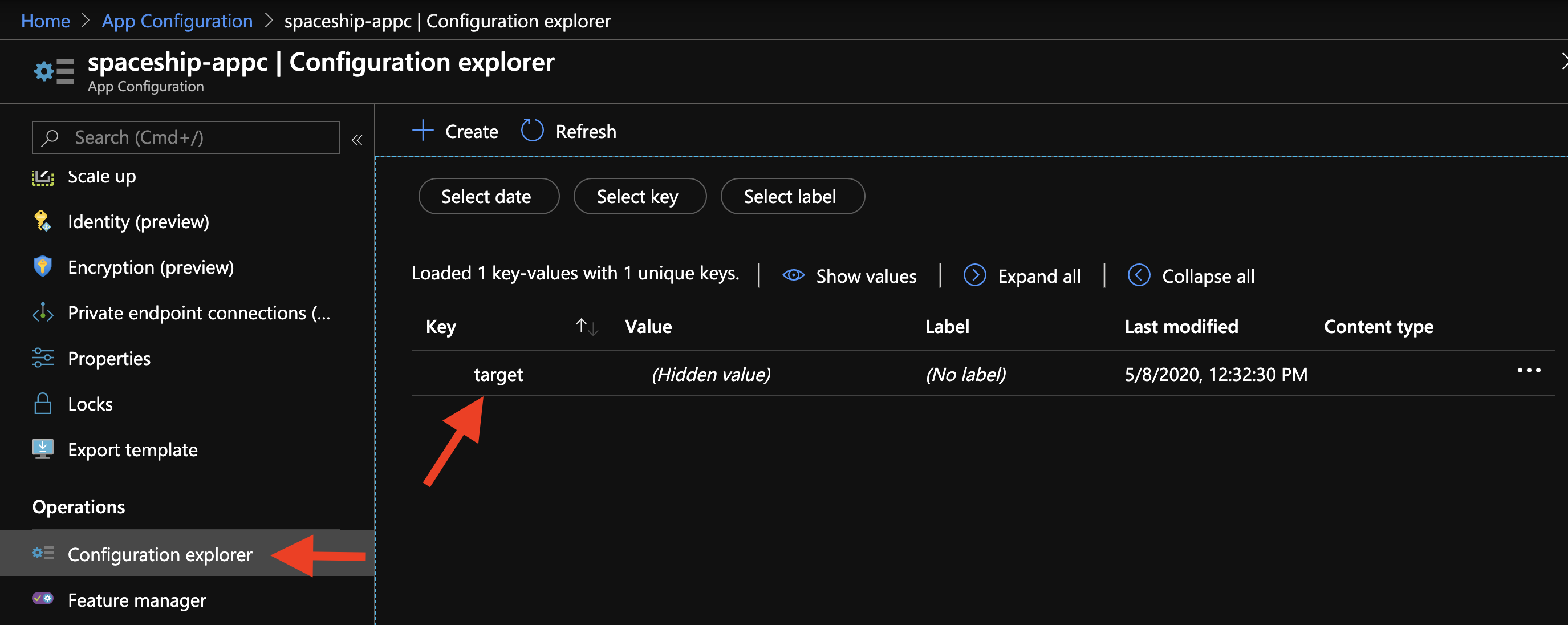 Key-Value pair in the portal of Azure App Configuration Service
Key-Value pair in the portal of Azure App Configuration Service
The REST interface for retrieving a key-value pair from Azure App Configuration is well described. In short, we are going to create a GET request to this address: https://spaceship-appc.azconfig.io/kv/target. Before we can send anything, we need to get a credential identifier and the secret that we will hide in a request header. All your configuration data stored in App Configuration is encrypted at rest and in transit.
# It lists 4 entries (Primary/Secondary & Read-Only/Write)
az appconfig credential list --resource-group svenmalvik-rg --name spaceship-appc
We pick the primary / readOnly credential. We need the id and the value. Below is an example that I created previously. It won’t work for you as it won’t exist anymore.
...
{
"connectionString": "Endpoint=https://spaceship-appc.azconfig.io;Id=UCUX-l9-s0:3mLEfWlVSlM29Y6SAecu;Secret=QTbtHe75woUi+UerdNVvJWB+E5XQZ9kdrm9xYIcwaVI=",
"id": "UCUX-l9-s0:3mLEfWlVSlM29Y6SAecu",
"lastModified": "2020-05-08T10:00:51+00:00",
"name": "Primary Read Only",
"readOnly": true,
"value": "QTbtHe75woUi+UerdNVvJWB+E5XQZ9kdrm9xYIcwaVI="
},
...
Open Postman and create a new GET request with your endpoint. I told that the id and value will be hidden in a header. To do so, we copy the code below (Click to get the code) into the Pre-request Script and replace my credential with your id, and my secret with your value.
Conclusion
Azure App Configuration complements Azure Key Vault by managing its configuration easier. A good example is by comparing settings across multiple environments as in the example below where we store the hostName of our Azure Container Registry for test and production.
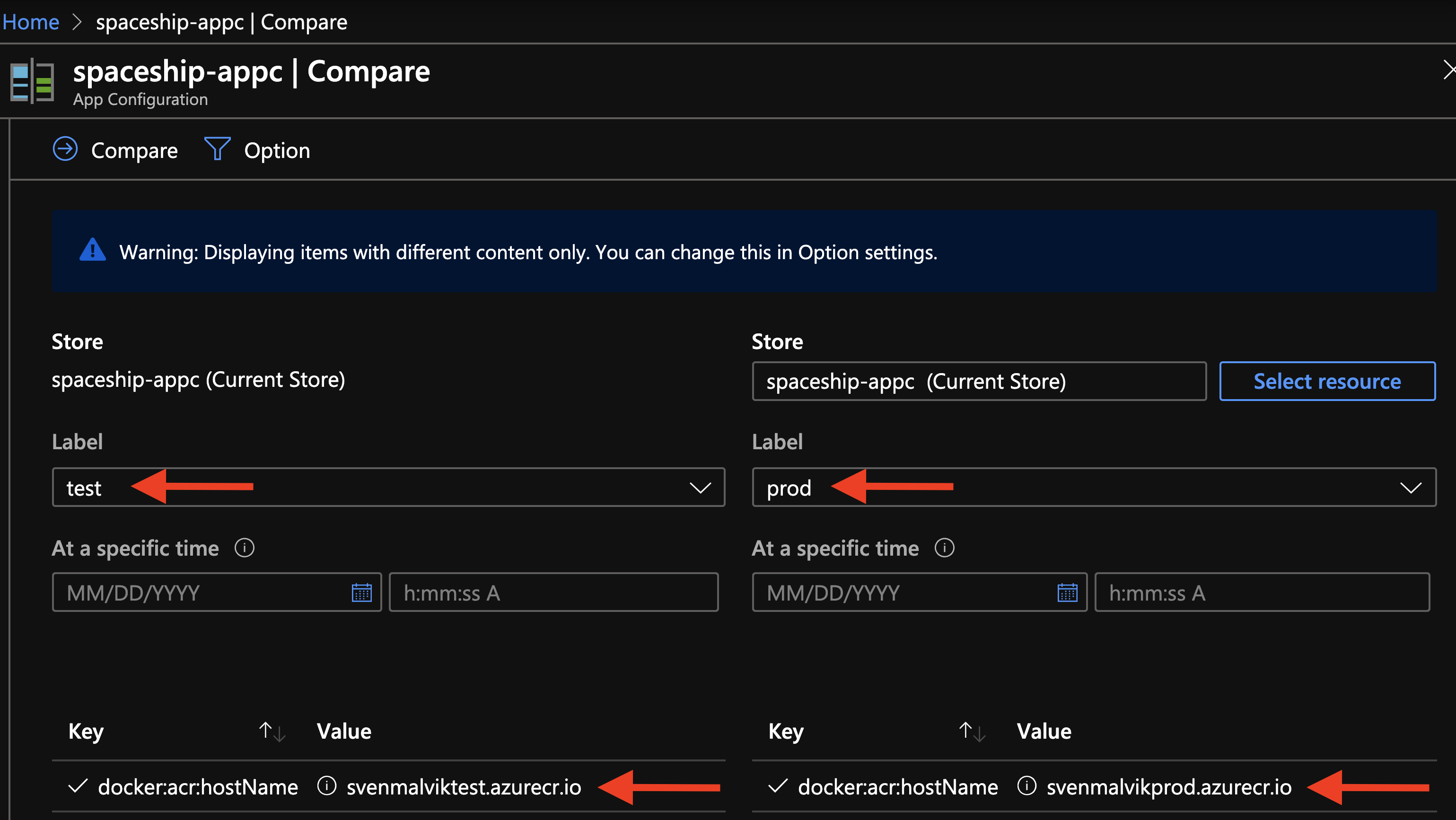 Comparing configurations in Azure App Configuration
Comparing configurations in Azure App Configuration
Another great feature of Azure App Configuration is feature flags. Feature flags are stored almost the same way as ordinary configurations. I’m going to dive into using feature flags in Spring Boot next week.
 Sven Malvik
Sven Malvik 
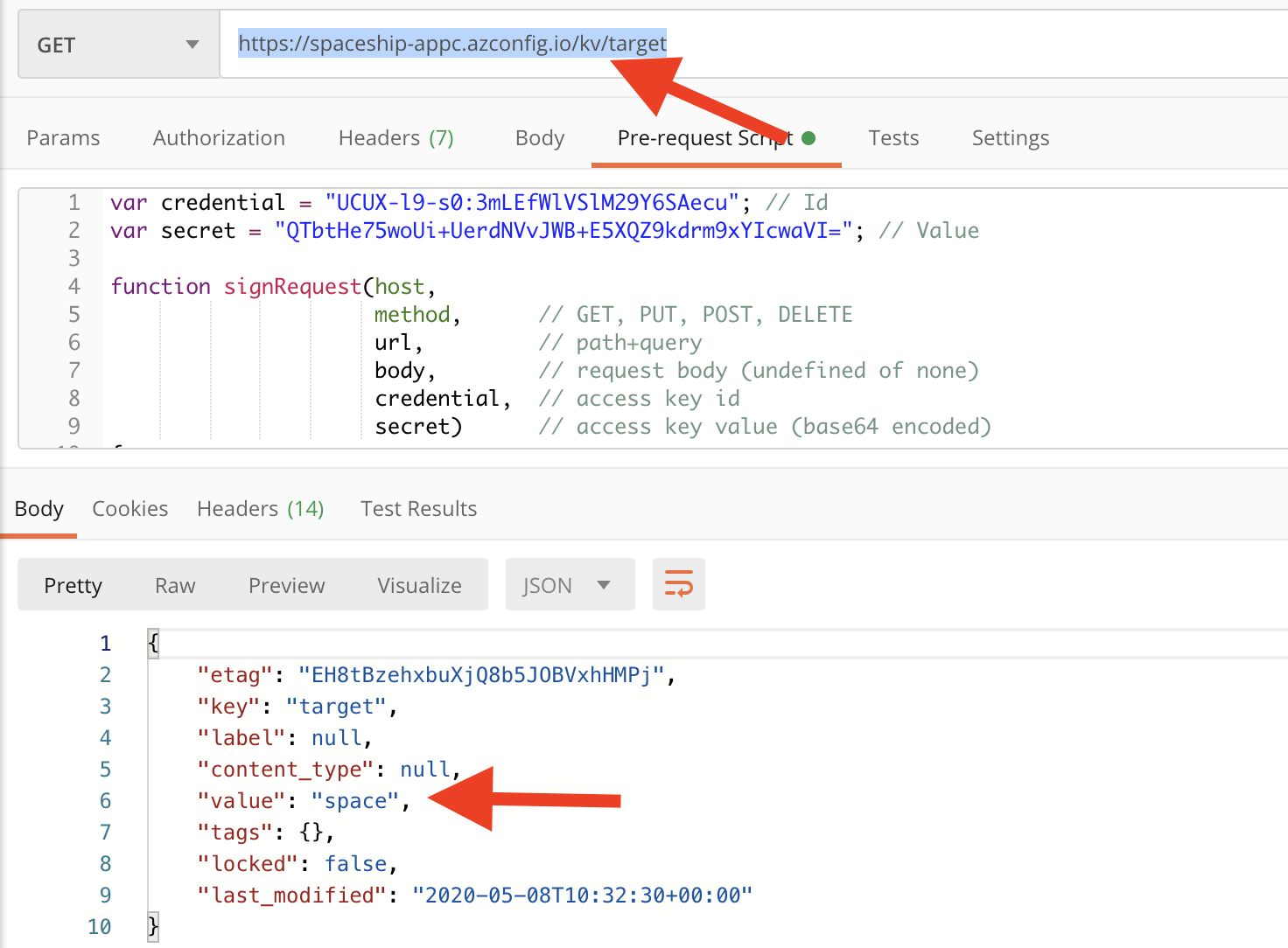


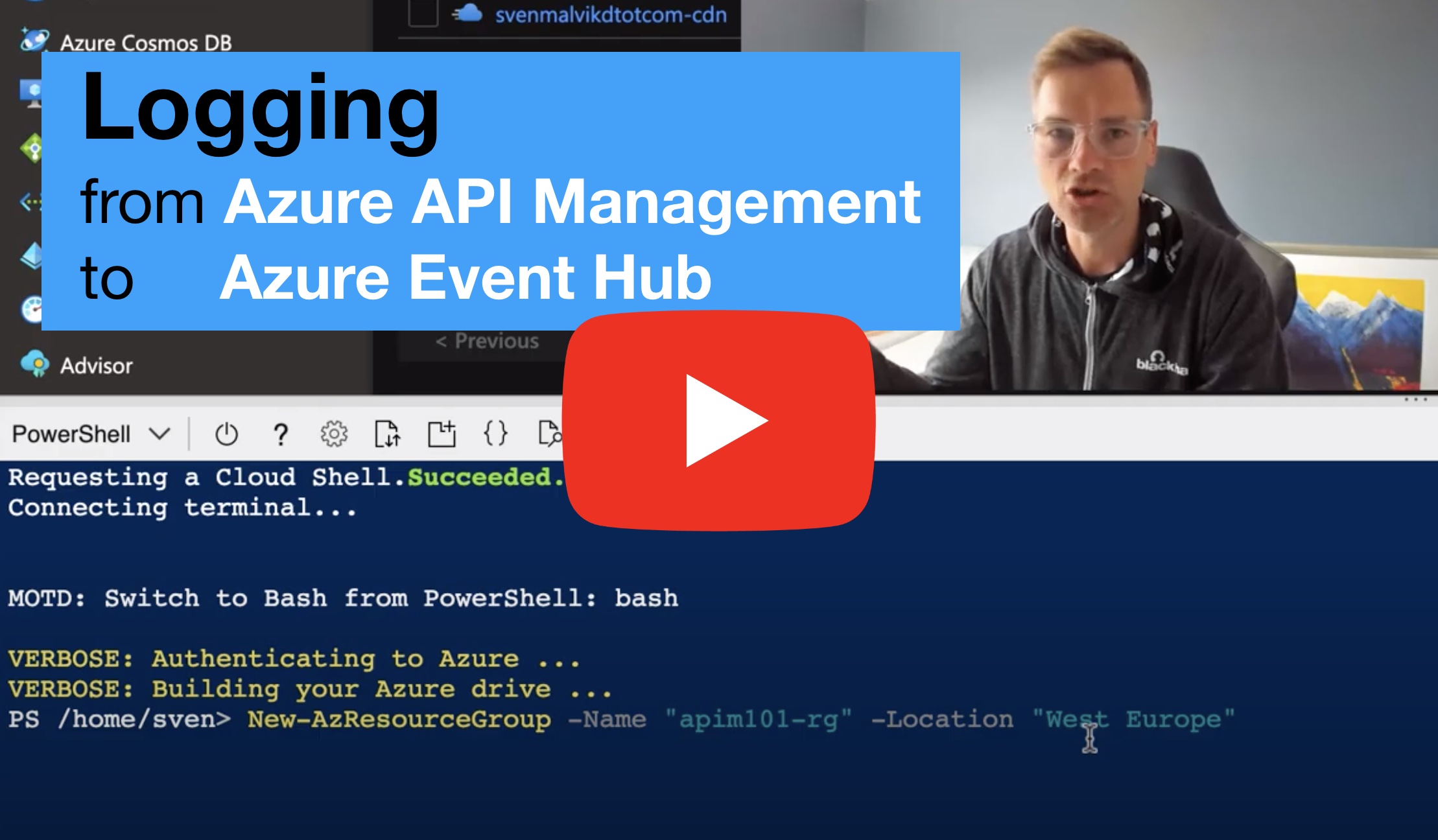
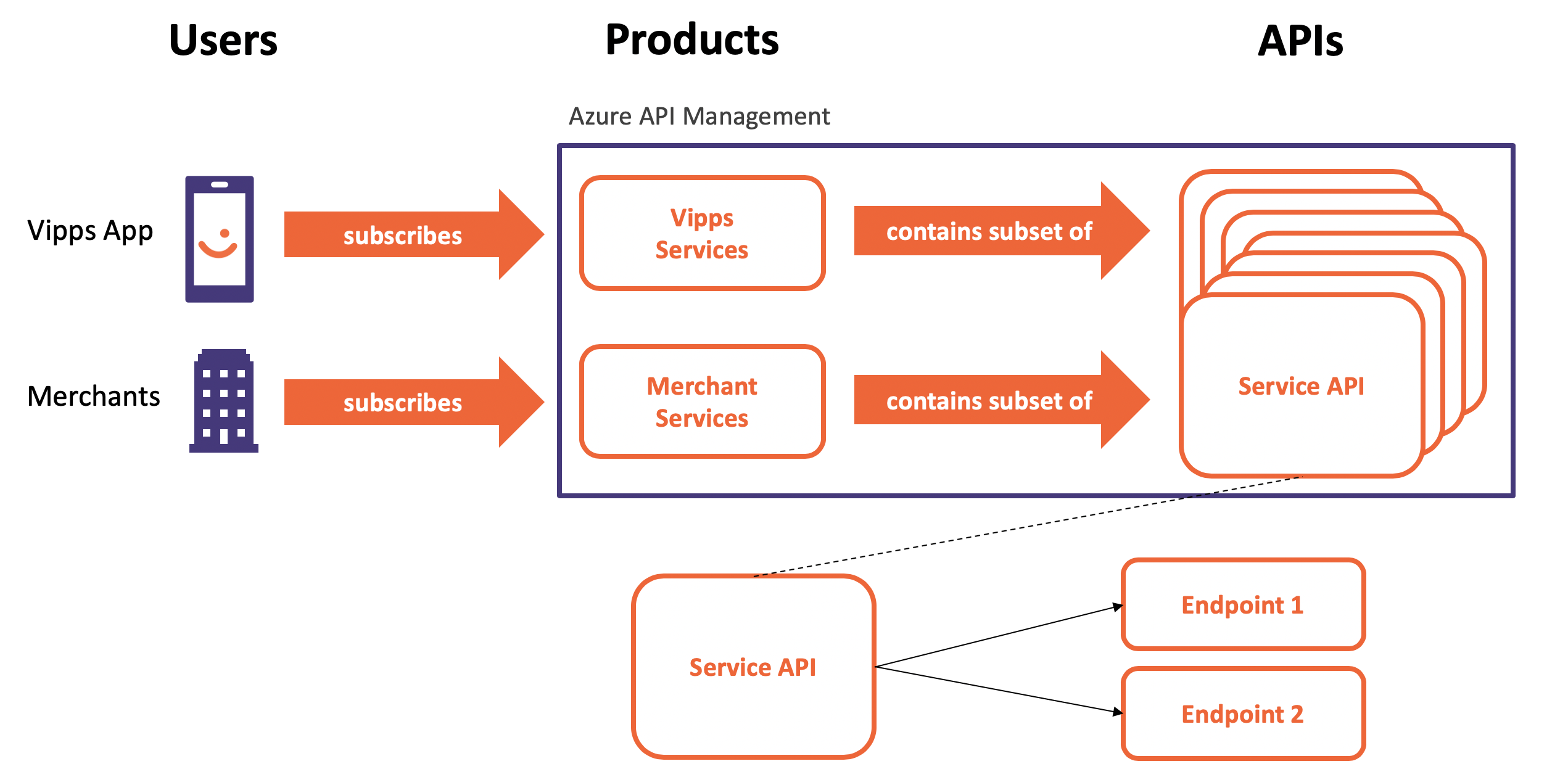
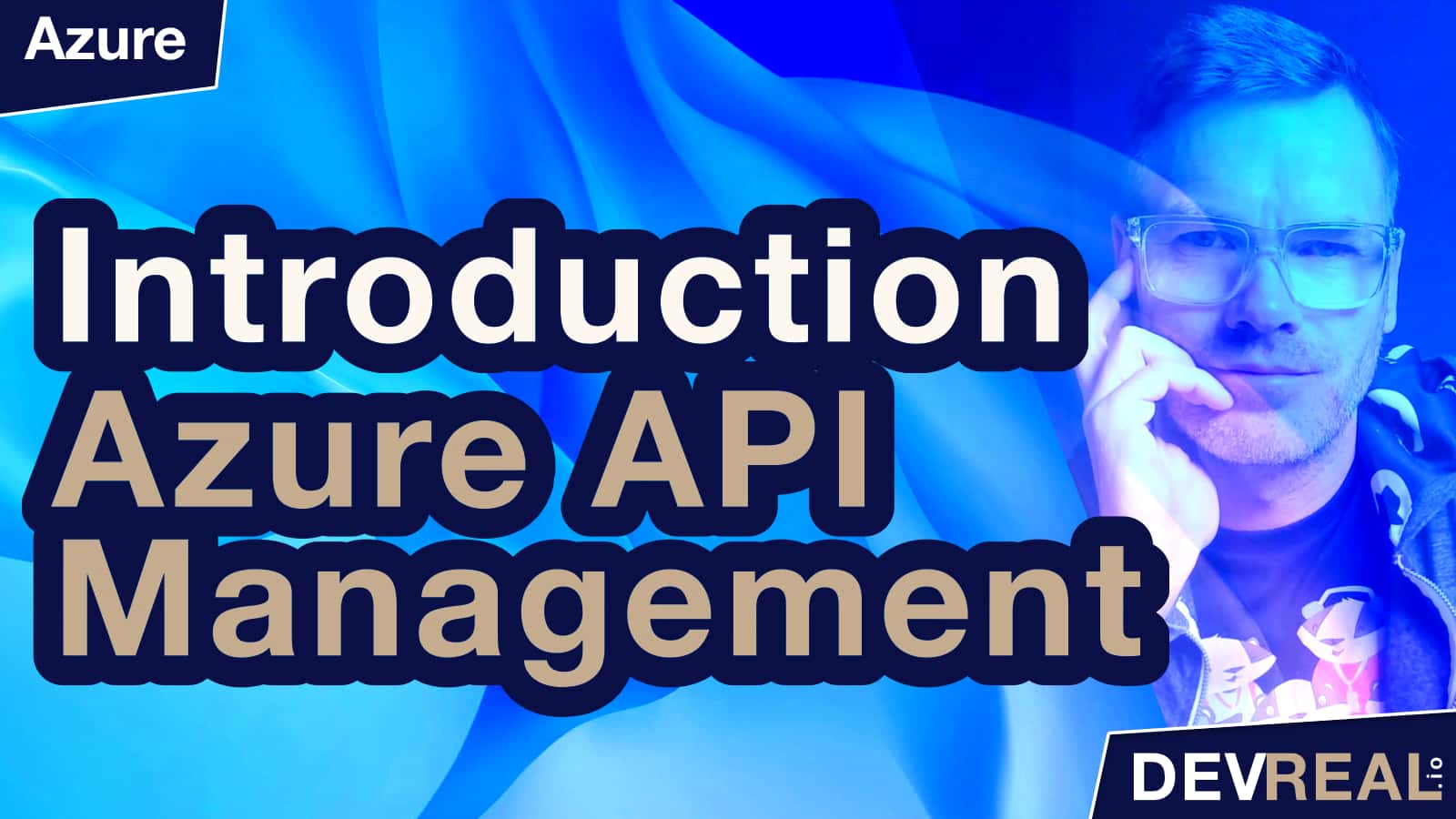

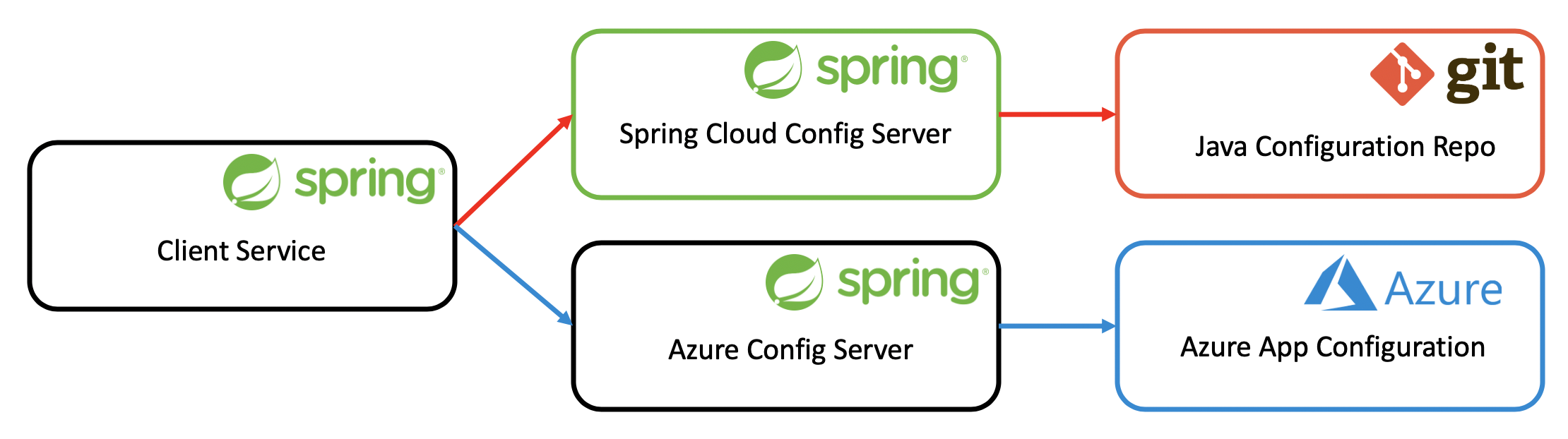
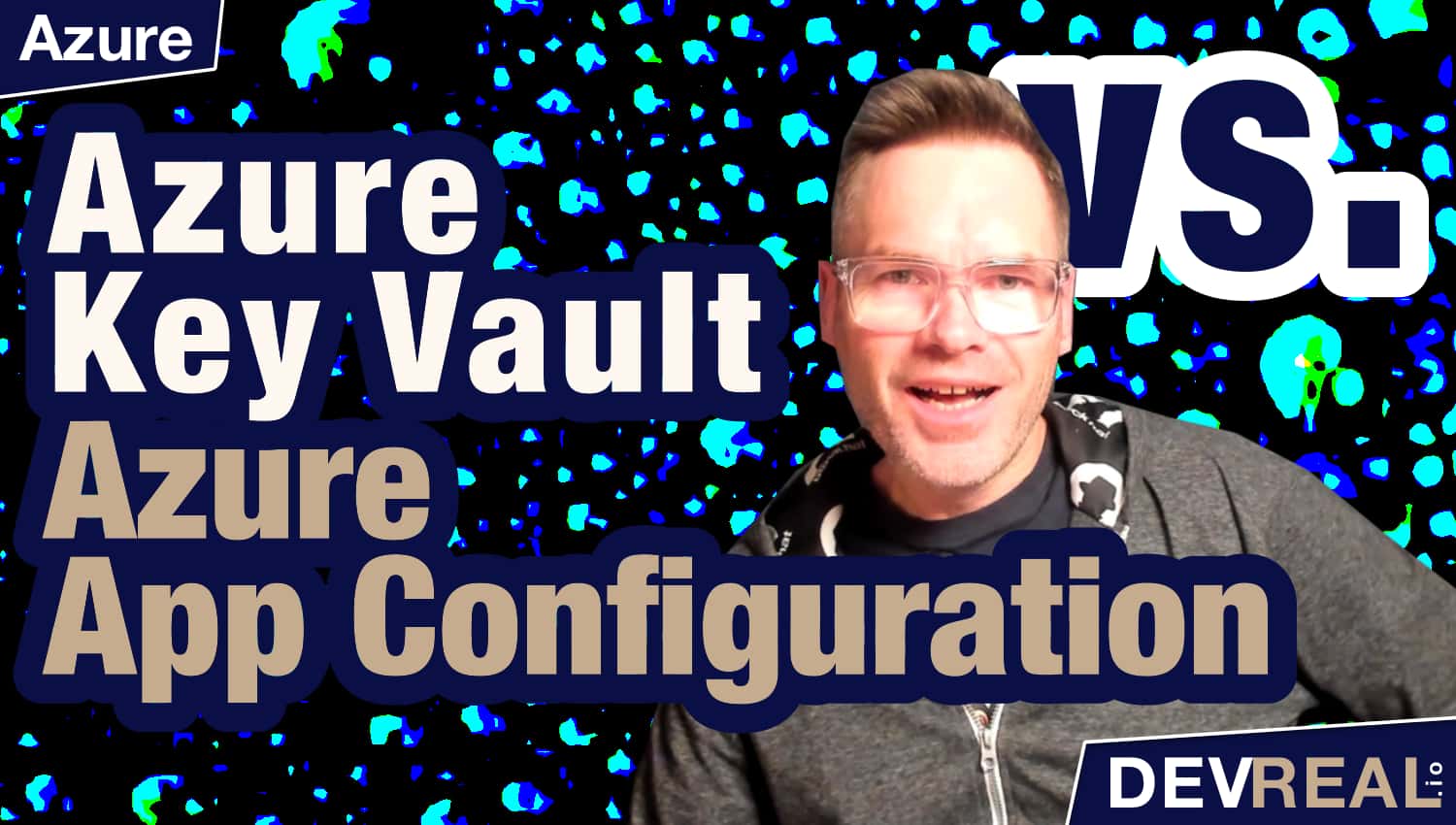

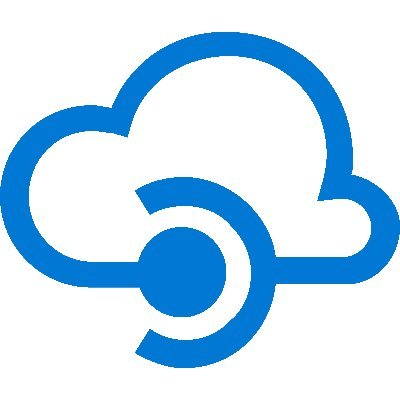
 Backup and Restore in Azure API Management
Backup and Restore in Azure API Management